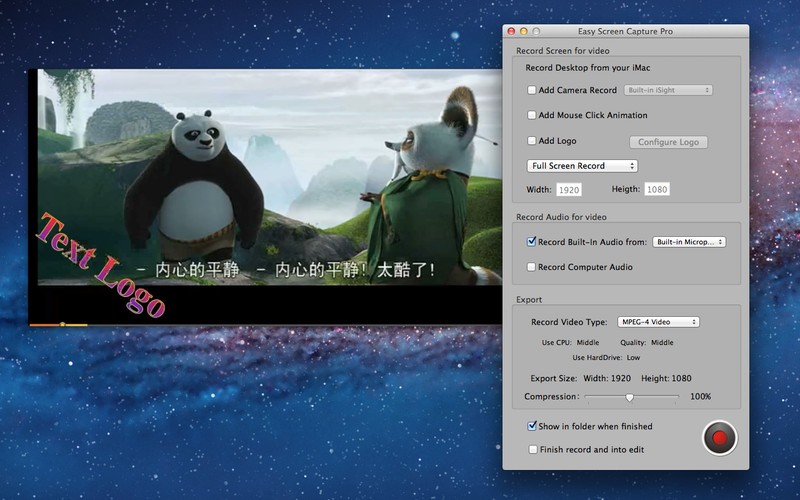Screen Shot Pro v.2.1.4.0
Advertisement
Description
Whether you need to resize one image or multiple images, Picture Resizer Pro will be able to handle it. Picture Resizer Pro's easy-to-use interface has many features such as
* DPI (Dots Per Inch) selector so you can print out high quality pictures
* Image Quality adjuster so you can manage the quality of your pictures
* An Anti-Aliasing feature so you can turn on/off Anti-Aliasing
* Ability to resize your images from 10% to...
Read more
- Rate:
- Release Date:09/16/2012
- License:Shareware
- Category:Miscellaneous Tools
- Developer:theprodev.com
- Downloads:43
- Size:519 Kb
- Price: -
To free download a trial version of Screen Shot Pro, click here
To visit developer homepage of Screen Shot Pro, click here
Advertisement
System Requirements
N/A
Screen Shot Pro v.2.1.4.0 Copyright
Shareware Junction periodically updates pricing and software information of Screen Shot Pro v.2.1.4.0 full version from the publisher using pad file and submit from users. Software piracy is theft, Using crack, password, serial numbers, registration codes, key generators, cd key, hacks is illegal and prevent future development of Screen Shot Pro v.2.1.4.0 Edition. Download links are directly from our publisher sites. Links Screen Shot Pro v.2.1.4.0 from Bittorrent, mediafire.com, uploadfiles.com, hotfiles.com rapidshare.com, megaupload.com, netload.in, storage.to, depositfiles.com and other files hosting are not allowed. The download file is obtained directly from the publisher, not from any Peer to Peer file sharing applications such as Shareaza, Limewire, Kazaa, Imesh, eDonkey, eMule, Ares, BearShare, Overnet, Morpheus, BitTorrent Azureus and WinMX.
Review This Software
More Screen Shot Pro Software
Advertisement

Screen Shot Maker
Screen Shot Maker - is a powerful screen capture application that prints screen and grabs screen shot from Windows desktop. If you want to capture desired desktop screen pictures at will and select capture area in rectangle, window, control, etc., some

Crazy Boomerang Screen Shot
Crazy Boomerang Screen Shot is a quick, simple and easy-to-use tool for capturing anything on your screen for your presentations, documents and blogs. Key features: capture entire screen, capture window, copy image to clipboard, cut out part of captured
Screen Capture Pro v.1 1
Screen Capture Pro is a computer utility for capturing screenshots. It is designed for quick capturing screenshots of other applications by six different ways as to your different requirements.

TTXN Screen Recorder Pro v.1.3.0
TTXN Screen Recorder Pro is a screen record tool with high compression ratio, it can record screen and audio to flv video file which can be easily published on internet and played in flash player.

Screen Grabber Pro v.Windows
AceThinker Screen Grabber Pro provides comprehensive functions for making real-time screen recording along with sound, camera, etc. It also helps create screenshots with flexible modes.

Transparent Screen Lock PRO for WinNT/2000/XP/2003
Password protect your workstation or server with Transparent Screen Lock PRO while viewing programs that are running. Prevent system access via CRTL-ALT-DEL. Log file tracks failed logon attempts, and can initiate shutdown/logoff. Save log file locally,

Screen Grabber Pro Mac v.2.2.0
AceThinker Screen Grabber Pro is a versatile utility for helping users in creating screenshots with flexible capture modes. It also lets you recording screen activity along with the computer sound.
Screen Shot Taker v.1.0
Simple program. To make a screenshot. Fill in the path and click capture. Screen Shot Taker help you create a screenshot.

River Past Screen Recorder Pro
Easy-to-use and fast screen recording software. Capture screen from the full screen, window, region, or cursor area to AVI or WMV, with choices of video codec with quality setting, including Cinepak, Indeo 3, 4, 5, MS Video 1, MS RLE, MJPEG, DivX and

My Screen Recorder Pro v.5.11
Record your PC desktop screen activity to AVI, WMV, MP4, or WebM files. This advanced screen capturing tool can capture all activity on your computer screen, webcam or mobile device, including menus, cursors, and video with sound.
Other products of this developer theprodev.com
Browser Lock v.2.0.3.0
Lock down your browser and prevent unauthorized ... background and prevents access to the Internet,
EZ PC Cleaner v.1.0.5
EZ PC Cleaner keep your computer clean of unwant...ternet clutter with this easy-to-use PC cleaner.
Picture Resizer Pro v.3.3.0
Picture Resizer Pro allows you specify smallest ...rts single or batch mode processing. Average 10:
TPD Browser Lock v.2.0.3
With TPD Browser Lock protect your children from...o the Internet, via a browser, while youre away.
TPD Picture Resizer Pro v.3.2
TPD Picture Resizer puts you in command of your ...nd those images to family and friends with ease.
Wallpaper Rotator v.2.0
Ever get bored with your desktop background? Wel...eeping your desktop background new and exciting.